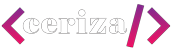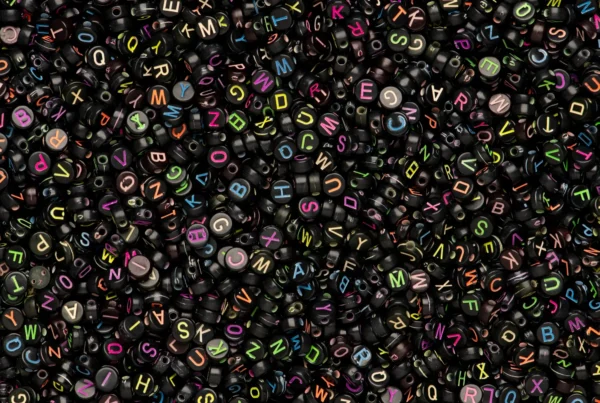If you are as passionate as I am about Photoshop, you may have spent hours of browsing for that one font you need to complete your masterpiece. But when you pair that passion with the geekiness of Sci-Fi & comic-book inspired movies, you can get endless possibilities.
For this specific reason I’ve prepared a list of amazing free fonts, inspired from geek movies, with links and instructions on how to download an install them, for an easy peasy visual update of your cosplay and fanfic creations.
The list – 40 amazing movie fonts – free for download
- Wolverine movie font – Wolf’s bane
- Naruto anime font – Ninja Naruto
- Tron movie font
- Underworld movie font
- Hellraiser movie font
- The Sopranos series font – Mobster
- Jurassic Park movie font
- A Bugs Life movie font
- Buffy series font – Buffied
- Blade Runner movie font
- Star Wars movie font – a complete set, including:
- Indiana Jones movie font – SF Fedora
- Back To The Future movie font
- Batman Forever movie font
- Lord of the Rings movie font – a complete set, including:
- Harry Potter movie font – a set, with:
- Transformers movie font – SF TransRobotics
- Blade 2 movie font
- Corpse Bride movie font – Beynkales Demo
- Hellboy movie font – Red Right Hand
- Spiderman and PS3 font – Homoarakhn
- Alien movie font – Alien League
- The Godfather movie font
- Mission: Impossible movie font – Impossible
- Resident Evil movie font
- Terminator movie font – Terminator Real NFI
- Matrix movie font
- Nightmare Before Christmas movie font
- Planet of the Apes movie font
- Sin City movie font
- Star Trek movie font – Trek
- Avengers movie font
- The Amazing Spider Man animation font
How to download
First step is to choose a font. After that, click on the link that will take you to the font page.
The font page may have just one version of the font, or it may show multiple options like hollowed text or italic orientation. Most pages feature a very visible download button. Click on that and depending on your browser settings, you will either see a new window in witch you will choose the file destination or it will automatically go into your “Downloads” file.
Once you have the archive (most of the time fonts come in a .zip form) you can go to the next step.
How to install
When you install a font that you want to use right away, make sure you close Photoshop or Word or any other editors where you want to insert the new font. This way, the next time you will start the program, it will automatically contain the new movie font you have installed.
Next step is to extract the font from the archive using winrar (if you don’t have it, download it from winrar.com). Once the un-archived folder appears, double click it ????
Here you will usually find images of the font, help files and (the most important element of all) a true type font file. Open this file, an just click install. That’s all.
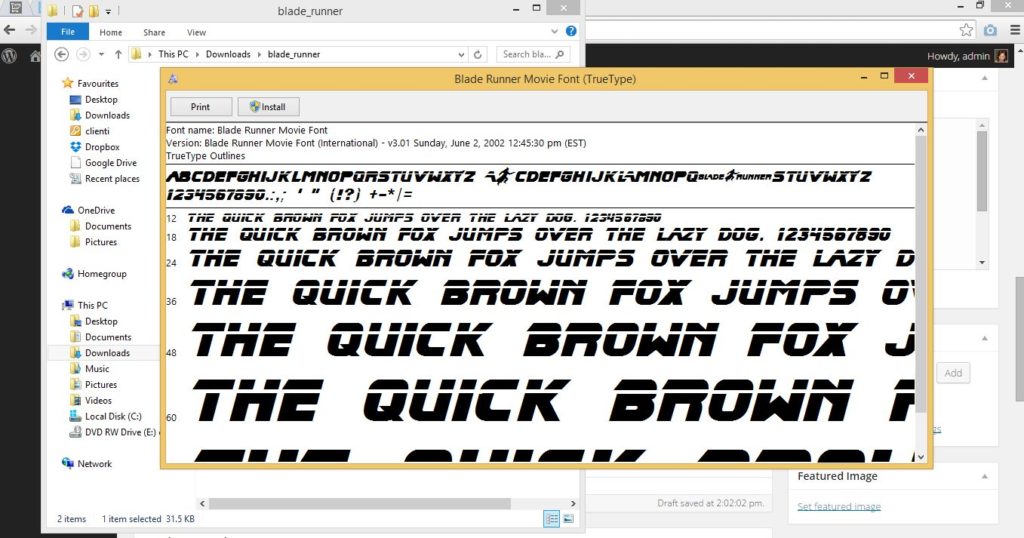 Now, when you will open your Photoshop, you will find the new font playing nicely with all the others.
Now, when you will open your Photoshop, you will find the new font playing nicely with all the others.
See, that wasn’t so bad. Let me know if you find any other interesting geek movie fonts.