A website serves as the virtual storefront for businesses, especially for e-commerce and online service providers and it is very important for that storefront to be in tip-top shape! After creating a website, one of the things I try my best to explain to clients is the importance of maintaining it.
Since a website it’s not only a tool for information dissemination but also a platform for engaging with customers, brand awareness, generating leads and driving sales, you want to be sure everything and everyones data is protected. This is where the importance of website maintenance services comes into play, particularly for WordPress-based websites.
Understanding the structure of a website
A modern website’s structure is primarily composed of two key components: files and a database. The files include the HTML, CSS, JavaScript, images, and other assets that define the website’s design and functionality. These files are stored on a web server and are responsible for the visual and interactive elements that users see and interact with. The database, on the other hand, stores dynamic content such as user information, posts, comments, and other data that the website needs to function.
The files and database work together to deliver a seamless experience for users. When a user visits a website, the server processes the request, retrieves the necessary data from the database, and uses the files to display the content in the user’s browser. This dynamic interaction between files and the database is crucial for the functionality of modern websites, especially those with user-generated content or e-commerce capabilities.
One of the most popular website platforms (or content management system – CMS for short) is WordPress, powering over 43% of all websites globally. It uses a combination of files and a database to provide a flexible and powerful platform for website development. At the core of WordPress are themes and plugins, which allow for extensive customization and functionality. But in order for them to work properly and keep safe your data, they need regular updates and backups.
The components of a WordPress website
A WordPress website consists of several essential components that work together to provide a functional, attractive, and secure online presence:
- WordPress core – the foundational software that powers the website. It includes the core PHP files that handle the functionality and logic of the site, a MySQL database that stores all dynamic data (such as posts, comments, and user information), and various JavaScript and CSS files that manage the site’s appearance and interactivity.
- Themes – determine the overall design and layout of the website. They are essentially templates that control how the website looks and feels. Themes can be customized to match the branding and design preferences of the site owner. However, themes need to be regularly updated to ensure compatibility with the latest version of WordPress and to take advantage of new features and security improvements.
- Plugins – are extensions that add specific features and functionality to a WordPress site. From SEO tools to e-commerce capabilities, plugins enable site owners to enhance their website without needing to write custom code. Like themes, plugins require regular updates to ensure they work correctly with the latest WordPress updates and to patch any security vulnerabilities.
- Widgets and menus – are used to add content and navigation features to the website’s sidebar, footer, and other areas. Widgets can include elements like recent posts, search bars, and social media links, while menus provide a structured navigation system for users to browse the site.
- Media library – stores all the images, videos, and other media files uploaded to the site. Keeping this library organized and optimized ensures that media content loads quickly and efficiently.
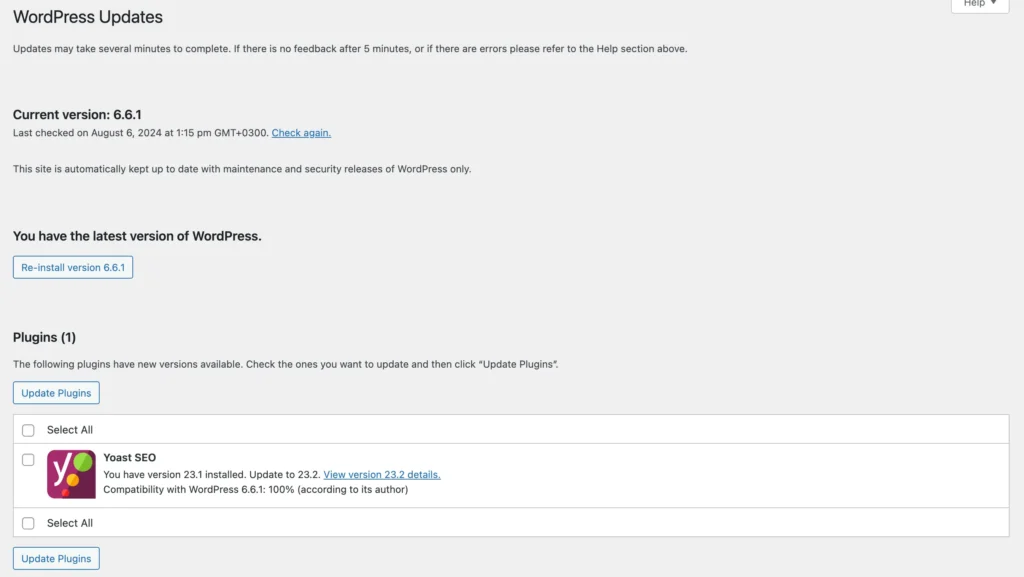
Keeping WordPress, its themes, and plugins updated is crucial for several reasons. First and foremost, updates often include security patches that protect the site from vulnerabilities and potential attacks. Additionally, updates can improve site performance, fix bugs, and introduce new features that enhance the user experience. Failing to keep these components updated can result in compatibility issues, reduced performance, and increased risk of security breaches.
Why WordPress needs regular maintenance services
WordPress CMS user-friendly interface, extensive plugin library, and customizable themes make it a preferred choice for many businesses looking to create and manage a website. However, this popularity also makes it a target for cyber-attacks, and its extensive functionalities mean that regular maintenance is crucial to keep the site running smoothly and securely.
1. Security vulnerabilities: With great popularity comes great responsibility. WordPress websites are often targeted by hackers due to their widespread use. Regular maintenance services ensures that your site is protected against the latest security threats by keeping the core software, themes, and plugins up to date.
2. Performance optimization: Over time, a website can accumulate a lot of unnecessary data, which can slow down its performance. Regular maintenance includes cleaning up this data, optimizing databases, and ensuring that the site loads quickly and efficiently.
3. SEO improvements: Search engines like Google favor websites that are well-maintained and regularly updated. By keeping your WordPress site updated and running smoothly, you improve your chances of ranking higher in search engine results.
4. User experience: A well-maintained website provides a better user experience. Regular updates and optimizations ensure that your site is always user-friendly, which can lead to higher engagement and conversion rates.
5. Cost-effectiveness: Preventative maintenance can save you money in the long run. By regularly maintaining your site, you can avoid major issues that can be costly to fix. Think of it as an investment in the long-term health of your online presence.

Learning from the mistakes of others
Unfortunately, here’s an invaluable lesson to be learned: it’s often more effective to learn from the mistakes of others than to make those mistakes yourself.
Whether it’s a security breach due to outdated plugins, a significant drop in site performance from neglected updates, or lost data from inadequate backup protocols, the experiences of others can serve as a powerful guide. Here are just some of the situations I encountered and that could have been easily prevented by taking care of their maintenance:
- Security breach due to outdated theme: A security breach caused by an outdated theme resulted in hackers holding the website for ransom.
- Revenue loss from neglecting plugin updates: By neglecting updates for a specific payment plugin, a client discovered that the website hadn’t been processing payments for the past four months, leading to significant revenue loss.
- Immediate increase in views after design and content update: After years of neglecting design and content updates, a client finally revamped the website and saw an immediate increase in views and search lead page visits.
- Data loss from lack of regular backups: Failing to back up the website regularly, a client lost all their data due to a server crash, resulting in extensive downtime and the costly process of rebuilding the site from scratch.
- Reputation damage from ignoring security updates: By ignoring a critical security update for a popular plugin, a client’s website was compromised, leading to the website to show a malware alert and causing significant damage to their reputation.
- Drop in traffic due to poor performance: After postponing regular performance optimizations, a client’s website became exceedingly slow, frustrating visitors and causing a noticeable drop in traffic and customer engagement.

Components of a comprehensive maintenance service
A robust maintenance services package is essential for the smooth operation of your WordPress site. Here are the things I consider key components of a comprehensive maintenance service:
- Technical support: Having access to technical support is crucial for troubleshooting any issues that may arise. Whether it’s a minor glitch or a major problem, knowing that help is just a call or message away provides peace of mind.
- Monthly updates for WordPress and installed plugins: Regular updates are vital for security and performance. These updates ensure that your site is protected against vulnerabilities and runs on the latest, most efficient software.
- Urgent WordPress and plugin updates: In the event of a security threat, immediate updates are necessary to protect your site. This includes patching any vulnerabilities that may have been discovered.
- Minor content modifications: Keeping your content fresh and relevant is important for both SEO and user engagement. While major content overhauls may not be included, minor updates ensure that your site remains up-to-date with the latest information.
- Monthly site and database backup: Regular backups are essential for data protection. In case of any data loss or site issues, a recent backup ensures that you can quickly restore your site to its previous state.

Benefits of regular maintenance services
1. Security: Regular maintenance significantly reduces the risk of your site being compromised. This includes updating software to patch vulnerabilities, implementing security measures, and monitoring for suspicious activity.
2. Performance: A well-maintained site performs better, with faster load times and fewer errors. This leads to a better user experience and can positively impact your site’s search engine ranking.
3. SEO: Search engines prefer sites that are well-maintained. Regular updates and performance optimizations can help improve your site’s SEO, leading to higher visibility and more organic traffic.
4. User experience: A seamless user experience is critical for retaining visitors and converting them into customers. Maintenance services ensure that your site is always in top shape, providing a smooth and enjoyable experience for your users.
5. Cost-effectiveness: By addressing potential issues before they become major problems, regular maintenance can save you money in the long run. It’s a proactive approach that helps avoid costly repairs and downtime.
Why I offer 30 days of free maintenance
To ensure that your project has a smooth start, I offer 30 days of free maintenance to clients. This period is crucial for ironing out any initial issues and ensuring that your new site is running optimally.
During these 30 days, you’ll receive all the benefits of a comprehensive maintenance package, including technical support, updates, backups, and minor content modifications. And, to make the transition as smooth as possible, I follow a structured handover process:
- Final review meeting – before the handover, I conduct a final review meeting with the client, in order to ensure that every aspect of the website meets expectations. During this meeting, we address any last-minute changes or requests.
- Video training – to further assist, I offer video training sessions that cover all the essential aspects of managing your website. Topics include:
- Navigating the WordPress Dashboard
- Managing and Updating Content
- Installing and Updating Plugins
- Ensuring Security Best Practices
- Detailed documentation (if required) – upon request, I can provide comprehensive documentation detailing how your website functions, including step-by-step guides on managing content, updating plugins, and using various features.
- The 30 day support & maintenance – during the 30-day free maintenance period, clients can reach out via email, phone, or WhatsApp for any queries or issues you may encounter.
This free maintenance period is designed to give you peace of mind and demonstrate the value of regular maintenance services. After experiencing the benefits firsthand, many clients opt for continuous support through a subscription model.

Continuous support and customisation
An ongoing maintenance package ensures that your site remains well-maintained and secure month after month. After years of testing, the subscription packages I offer to my clients are flexible, allowing you to choose the level of support that best meets your needs.
In addition to the standard maintenance services, you can also add customized services to your package. This includes additional hours of programming for more complex updates and enhancements, as well as extra hours for content changes. The subscription plans typically include:
- Regular updates: Monthly updates for WordPress core, themes, and plugins to ensure compatibility and security.
- Website backups: Scheduled backups to safeguard your data and facilitate quick recovery in case of any issues.
- Performance monitoring: Continuous monitoring to ensure your website runs efficiently and swiftly, including performance optimizations as needed.
- Security audits: Routine security audits to identify and address potential vulnerabilities.
- Technical support: Ongoing technical support for any operational issues or queries you might have.
- Content updates: Minor content modifications as required to keep your site relevant and updated.
To sum everything up, taking a proactive approach to website maintenance will help you enjoy the peace of mind that comes with knowing your site is well cared for. It’s not a way us programmers “try to get more money out of our clients” but a way to keep your website, its data and information protected and working for years to come. Making an investment in regular website maintenance is a smart choice that pays off in the form of a secure, highly performant, and user-friendly online presence.

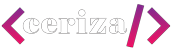






One Comment