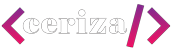In today’s digital landscape, having a powerful online presence is crucial for businesses and freelancers alike. WordPress, the leading Content Management System (CMS), offers a versatile platform for building websites that are not only visually appealing but also optimized for search engines. Understanding and implementing effective SEO strategies within your WordPress site can significantly impact your online visibility and attract organic traffic.
I am an big supporter of WordPress-based websites, particularly for my clients, as it offers the ideal solution for those seeking control over their website content. WordPress CMS empowers individuals to effortlessly publish articles, modify existing texts, and even create new pages, regardless of their technical expertise. The ability to easily add fresh and engaging content is important for a robust SEO strategy and maintaining a consistent online presence. With WordPress, you have the power to enhance your website’s search engine rankings and ensure a continuous stream of valuable online visibility. Check out some of the WordPress websites I’ve built over the years.
One key aspect of optimizing your WordPress site is utilizing effective headers and subheaders. In this article, we will explore the significance of headers and sub-headers for SEO, provide practical tips for optimizing them in WordPress, and showcase real-life examples of websites that have mastered the art of SEO-friendly headers and subheaders.
What are headers and sub-headers?
Headers and sub-headers are fundamental elements of content organization and structure. They play a crucial role in guiding readers and search engine crawlers through the information presented on a webpage. Headers are typically used to introduce major sections or topics within a document, while sub-headers provide further subdivisions and context within those sections. In WordPress, they are numbered from one to six: H1, H2, H3, H4, H5, H6.
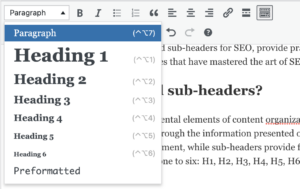
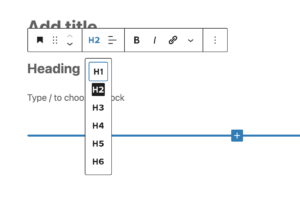
Headers establish a hierarchical structure for the content, while sub-headers follow the hierarchy set by the main header. They break down the content into smaller, more specific sections, offering readers a clear roadmap of the information covered.
Headers and subheaders serve multiple purposes. Firstly, they improve the user experience by making the content more digestible and organized. Properly structured headers make it easier for readers to skim through the page, find relevant information, and dive deeper into specific sections when desired.
Understanding the Importance of Headers and Sub headers in SEO
From an SEO perspective, headers and sub headers are used to signal the content’s relevance to search engines. Search engine crawlers analyze the structure and hierarchy of headers to understand the overall content theme and its subtopics. By incorporating relevant keywords and phrases into headers and sub headers, website owners can improve their chances of ranking higher in search engine results pages for those specific terms.
Choose the Right Header Tag
WordPress offers various header tags (H1, H2, H3, etc.) that you can use to structure your content. The header hierarchy should follow a logical order, with H1 being the most important and subsequent tags representing subheadings. Search engines prioritize content marked with header tags, so using them judiciously can boost your site’s SEO. For instance, if you are writing an article about “A Beginner’s Guide to SEO-friendly Headers and Subheaders” your main heading could be an H1 tag, while subheadings like “Understanding the Importance of Headers and Sub headers in SEO ” and “Choose the Right Header Tag” can be assigned H2 and H3 tags.
Incorporate Keywords Naturally
Keywords are the backbone of SEO, and incorporating them in your headers and sub headers can significantly improve your website’s visibility. However, it’s crucial to use keywords naturally and avoid keyword stuffing, which can lead to penalties from search engines. Focus on creating compelling and descriptive headers that accurately reflect the content. For instance, instead of using a generic header like “WordPress Plugins,” opt for a more specific and engaging one like “Boost Your WordPress Site with These Essential Plugins.”
Make Headers and Sub-headers Concise and Informative
When crafting headers and sub-headers, it’s essential to strike a balance between being concise and informative. Users and search engines alike appreciate headers that provide a clear preview of the content that follows. Avoid vague or misleading headers that may frustrate readers and result in higher bounce rates. For example, if you are writing an article about the use of headers and sub-headers in SEO articles, a sub header like “Make Headers and Sub-headers Concise and Informative” would provide a succinct overview of the content that follows.
Checklist for using headers and subheaders effectively
- Maintain a logical hierarchy: Ensure that the header tags (H1, H2, H3, etc.) follow a logical and hierarchical order. The main header (H1) should represent the main topic of the page, while subheaders (H2, H3, etc.) should indicate subsections within that topic.
- Use descriptive and keyword-rich headers: Craft headers that accurately reflect the content within the section. Incorporate relevant keywords naturally to help search engines understand the context of the content and improve your SEO rankings.
- Keep headers concise: Make sure your headers are clear, concise, and provide a preview of the information that follows. Users should be able to understand the section’s topic and purpose at a glance.
- Break down content with subheaders: Utilize subheaders to break down longer sections of content into smaller, more manageable subsections. This enhances readability and allows readers to navigate to specific areas of interest more easily.
- Balance text length in headers: Avoid excessively long headers that may disrupt the flow of the content or appear overwhelming. Aim for headers that are informative yet succinct.
- Use formatting to differentiate headers: Apply appropriate formatting styles (such as font size, weight, or color) to distinguish headers from regular body text. This helps readers quickly identify and understand the content structure.
- Avoid excessive use of headers: While headers are essential for organizing content, avoid overusing them. Reserve headers for significant sections and subheaders for relevant subsections to maintain a well-structured and focused document.
- Ensure headers are relevant and meaningful: Headers should accurately represent the content they introduce. Misleading or irrelevant headers can confuse readers and negatively impact the user experience.
- Review header consistency: Maintain consistency in formatting, styling, and structure throughout your content. Consistent use of headers helps establish a clear visual hierarchy and aids readers in understanding the content flow.
- Regularly review and update headers: As content evolves or new information is added, periodically review and update headers and subheaders to ensure they accurately reflect the current content and maintain optimal SEO performance.
Examples of Websites with Exceptional SEO-friendly Headers and Subheaders
- WPBeginner: WPBeginner is a popular WordPress resource website that excels in creating SEO-friendly headers and subheaders. Their main headers are concise, keyword-rich, and align with user intent, making it easy for visitors and search engines to understand the content. Subheaders are used strategically to break down complex topics, such as “WordPress Security” and “WordPress Themes.”
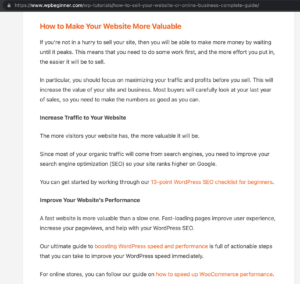
- Yoast: Yoast, the creator of the renowned Yoast SEO plugin, showcases excellent use of headers and subheaders. Their H1 tags are carefully chosen to summarize the content, while subheaders dive into specific aspects of SEO, such as “Technical SEO” and “Content SEO.” This approach provides both users and search engines with a clear structure and easy navigation.
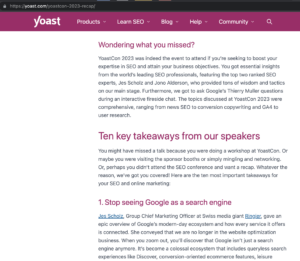
Mastering the art of SEO-friendly headers and subheaders in WordPress is crucial for improving your site’s visibility and attracting organic traffic. By following best practices, such as choosing the right header tags, incorporating keywords naturally, and creating concise and informative headers, you can enhance both the user experience and your website’s search engine rankings. Take inspiration from successful websites like WPBeginner and Yoast, and apply these strategies to optimize your WordPress site’s headers and subheaders. With a well-structured and SEO-optimized content hierarchy, you’ll be well on your way to achieving online success with WordPress CMS.