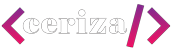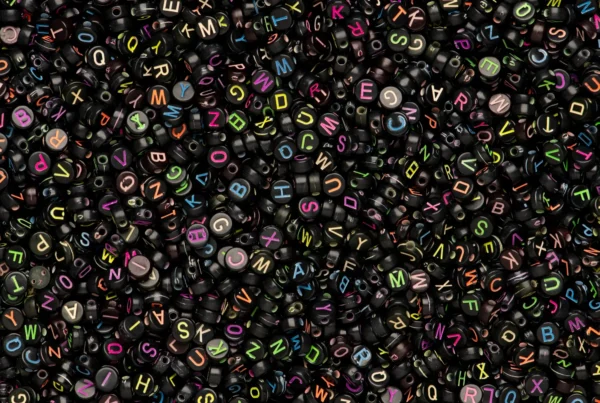A well-designed website not only enhances user experience but also improves your overall online presence, leading to higher conversion rates and customer satisfaction.
This guide will walk you through essential strategies for building user-friendly websites, offering practical tips and insights to help you design sites that keep your audience engaged and coming back for more.
The importance of UX
User experience (UX) encompasses all aspects of a user’s interaction with your website. A positive UX is essential for keeping visitors on your site and encouraging them to take desired actions, such as making a purchase or signing up for a newsletter. Good UX design is about meeting the needs of your users efficiently and effectively, ensuring that every interaction is enjoyable and intuitive.
Key principles of UX design
- Usability: Your website should be easy to navigate, with a clear structure and intuitive interface. Users should be able to find what they’re looking for quickly and without frustration.
- Accessibility: Ensure your site is accessible to all users, including those with disabilities. This means providing alternatives for non-text content, using readable fonts, and ensuring good color contrast.
- Consistency: Maintain a consistent design throughout your site to provide a seamless user experience. This includes using the same colors, fonts, and layouts across all pages.
- Feedback: Provide feedback to users for their actions, such as confirming form submissions or indicating loading progress. This helps users understand that their actions have been recognized and are being processed.
Latest trends in web design
Trend #1: minimalism & simplicity
Minimalist design focuses on simplicity and clarity, removing unnecessary elements to create a clean and focused user experience. This trend emphasizes the importance of whitespace, simple color schemes, and straightforward typography.
Tips and tricks: Use a minimalist approach by reducing clutter on your pages and focusing on essential elements that enhance user experience. Avoid overloading your pages with too many images, text, or other distractions.
Trend #2: dark mode
Dark mode has become increasingly popular as it reduces eye strain and conserves battery life on devices with OLED screens. Offering a dark mode option can improve user experience, especially for users who prefer browsing in low-light conditions.
Tips and tricks: Implement a dark mode option on your website and provide users with an easy way to switch between light and dark modes. Ensure that all elements are clearly visible and maintain good contrast in both modes.
Trend #3: micro-interactions
Micro-interactions are small, subtle animations or design elements that provide feedback to users and enhance their overall experience. These can include hover effects, button animations, or loading indicators.
Tips and tricks: Incorporate micro-interactions to make your site more interactive and engaging. For example, use subtle animations to provide feedback when users hover over buttons or links.

Designing for mobile users
The rise of mobile browsing
With the increasing use of smartphones, designing for mobile users is more important than ever. Mobile users expect fast, responsive websites that are easy to navigate on smaller screens. Ignoring mobile optimization can lead to high bounce rates and lost opportunities.
Responsive design principles
Responsive design involves creating websites that adapt to different screen sizes and orientations. This means using flexible grids, fluid images, and CSS media queries to ensure your site looks and functions well on any device.
Mobile navigation best practices
Mobile navigation should be simple and intuitive, allowing users to find what they need quickly. Consider using hamburger menus, collapsible sections, and touch-friendly buttons to enhance mobile navigation.
Tips on creating engaging content
- Content is a critical component of user experience, providing value and information to your visitors. Engaging content keeps users on your site longer, encourages interaction, and can drive conversions. High-quality content should be relevant, informative, and tailored to your audience’s needs.
- Storytelling is a powerful tool for creating an emotional connection with your audience. By telling stories that resonate with your users, you can make your content more relatable and memorable. Use a conversational tone to make your stories more engaging.
- Visual content, such as images, videos, and infographics, can significantly enhance user engagement. Multimedia elements break up text, making your content more digestible and visually appealing. Use high-quality images and videos to complement your written content. Tools like Canva and Adobe Spark can help you create visually appealing infographics and graphics.
- Interactive content, such as quizzes, polls, and calculators, encourages user participation and engagement. This type of content can make your site more dynamic and enjoyable for visitors. For example, an interactive quiz related to your industry can provide personalized insights or recommendations.

Guide to optimizing site performance
The importance of speed in web design
Site speed is a critical factor in user experience and search engine rankings. Slow-loading websites can frustrate users and lead to higher bounce rates. Ensuring your site loads quickly is essential for keeping visitors engaged and improving your SEO.
Practical Tip: Use tools like Google PageSpeed Insights and GTmetrix to analyze your site’s speed and identify areas for improvement. Optimize images, leverage browser caching, and minimize HTTP requests to enhance performance.
Reducing HTTP requests
Every element on your web page, such as images, scripts, and stylesheets, requires an HTTP request. Reducing the number of HTTP requests can significantly improve your site’s load time.
Practical Tip: Combine files where possible, such as merging CSS and JavaScript files, to reduce the number of HTTP requests. Use CSS sprites to combine multiple images into a single file.
Optimizing images
Large, unoptimized images can slow down your website. Properly optimizing images ensures they load quickly without compromising quality.
Practical Tip: Compress images using tools like TinyPNG or ImageOptim before uploading them to your site. Use the appropriate image format (JPEG for photos, PNG for graphics) and implement responsive images to serve the right size for each device.
Implementing lazy loading
Lazy loading is a technique that delays the loading of non-critical resources, such as images and videos, until they are needed. This can improve initial page load times and enhance user experience.
Practical Tip: Implement lazy loading for images and videos using JavaScript libraries or built-in browser support. This ensures that content is loaded only when it enters the viewport, reducing the initial load time.
Accessibility and Inclusivity tips
- Accessibility and inclusivity are essential components of user-friendly web design. Ensuring your site is accessible to all users, including those with disabilities, can improve user experience and broaden your audience.
- Readable text is crucial for accessibility. This includes using clear fonts, adequate font sizes, and proper color contrast to ensure that all users can easily read your content.
- Many users rely on keyboard navigation instead of a mouse. Ensuring your site is fully navigable via keyboard is essential for accessibility.
- Provide text alternatives for non-text content, such as images and videos. This ensures that users with visual impairments can understand your content through screen readers or other assistive technologies.
Creating user-friendly and engaging websites is an ongoing process that requires attention to detail and a focus on user experience. By understanding the principles of UX design, staying updated with the latest trends, optimizing for mobile users, crafting engaging content, and ensuring your site is fast and accessible, you can build websites that attract and retain visitors.
Remember, a well-designed website not only improves user satisfaction but also boosts your overall online presence and conversion rates. Stay proactive, monitor your site’s performance, and continuously seek feedback to refine and enhance your web design strategies.