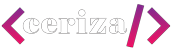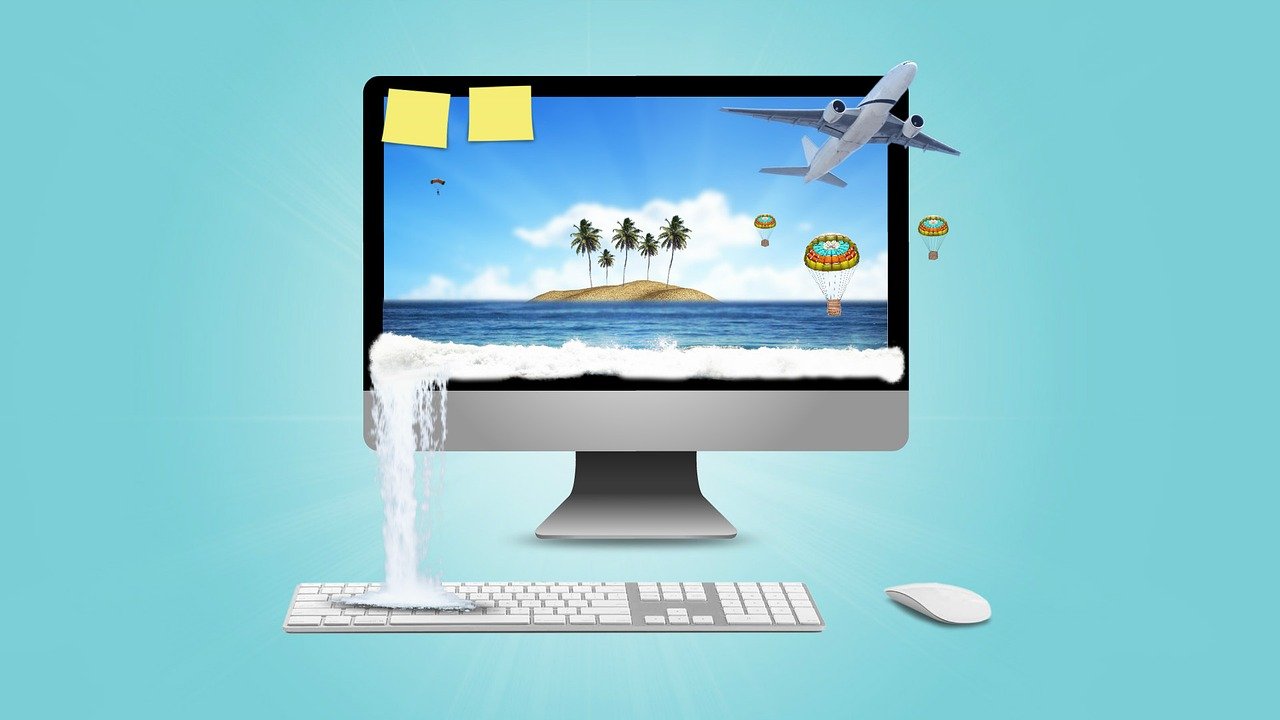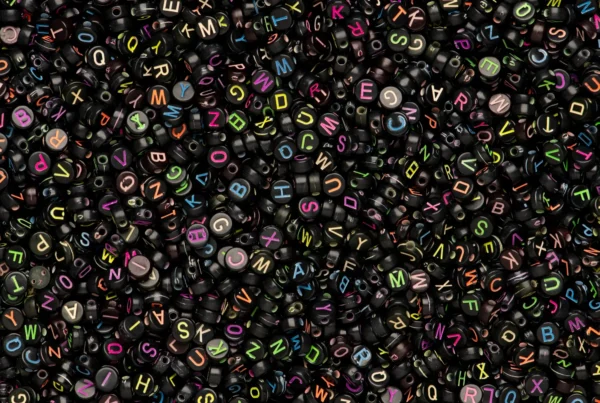August is the ideal month for mid-season sales. Travel agencies, clothes retailers and even ice cream vendors are taking the opportunity to sell any stock they might still have. . One thing they are all probably using? Newsletters!
And while marketing agencies are taking a well deserved break, more and more brands are investing in newsletter templates for the summer campaigns.
During the beach season, people are more willing to spend money. As a result, they are receptive to offers and sales pitches from their favorite brands. If you haven’t read my previous post about newsletters, you should. It will help you to understand how to prepare and design your newsletter templates for summer. But here are a few key information:
The fundamentals of email newsletter design
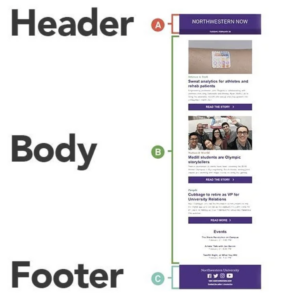 Header design
Header design
The header of your newsletter should be clean, bold, and easily recognized. In the header, include your company’s logo as well as a strong image.
Body design
This is the meat of your email. Here you can include additional images, links, products you want to promote, a short text with a message you want to convey, and more. The design of your newsletter’s body will differ depending on the content you intend to use, which is why it’s critical to plan out your content before settling on a design or template.
Footer design
In the footer of your newsletter include an unsubscribe link or a link to the subscriber’s preferences, links to your social media pages or website, and your company’s contact information, including location. You can also include things like a personalized handwritten signature or even a CTA in your signature. Like the header, should not be overly cluttered; the bulk of the email should have been in the body.
Make an email newsletter mockup
Create a mockup of what you want your design to look like. This mockup can be as detailed or as general as you like, but it’s a good way to ensure you don’t overlook anything in your final design. Consider a mockup to be a draft when creating one. This is the stage when you should consider who your newsletter is intended for as well as your overall goal. You can experiment with different content and image placement to see how it will look in the final version.
4 tools for design your newsletter templates for summer
- Canva – is a fantastic online design tool that allows you to create a wide range of graphic design objects ranging from digital invitations to CVs and more. Canva comes preloaded with a plethora of free and paid newsletter templates, especially for the summer. You can choose fonts, change colors, add graphics such as icons, images, vectors, and borders, and then download your finished design.
- Photoshop – is an all-purpose editing and design tool that can assist you in creating personalized email newsletter designs. You can create and export HTML email newsletters, as well as add different sections of your email with images, text, and social links.
- Visme – lets you create personalized visual business tools like presentations, infographics, and more. Visme offers many usable newsletter templates that you can choose and customize to your liking.Visme is easy to use and allows you to easily move and add elements to your design such as images, vectors, charts and tables, quotes, text boxes, and more.
- Figma – allows you to download and use a variety of files that users have uploaded to the platform. It’s essentially an online collaborative community with numerous design and interface downloads.You can look for downloadable newsletter templates or specific elements to download, such as buttons or vectors. You can access the file and customize it once you have downloaded the design.
Top 10 newsletter templates for summer
- Summer newsletter by Canva.
- Summer newsletter by Shutterstock.
- Summer camp newsletter templates by My Creative Shop.
- Summer newsletter illustrations & vectors by DreamsTime.
- Summer newsletter illustrations & vectors by Adobe Stock.
- Summer newsletter by Fotor.
- Email Templates For Summer by Bee.
- Summer newsletter by VistaCreate.
- HTML Email Templates by Stripo.
- Summer Vacation by Benchmarkemail
The success of your newsletter is dependent on both the content and the design, which can be technical as well. Focus on the user experience and how it will influence how people interact with your newsletter. Think about the bigger picture.
Photo credits: Mediamodifier on Pixabay.com and Popupsmart