Creating personalized videos for your brand sounds like a great way to get content out there, especially for new generations. And if we’ve learned something from this pandemic (apart from properly washing our hands) is that when people are not spending that much time visiting the stores, the only solution is to find better ways to interact with your target audience.
Here is where all the social media and online tools come in! Different types of businesses use social platforms with different purposes and success rates. But, video platforms are universally chosen, since videos are perfect for delivering a wide range of content.
No matter the type of business you run, at one point, you will be faced with questions regarding video creation:
- Is video just a trend that will eventually fade?
- Can anyone create video content?
- What format is better suited for my business needs?
- What do I need in order to start creating video content?
- What do I do with the video once I’ve made it?
So, let me try to answer all your video related questions and help you on your way to creating your first video content.
Is video just a trend that will eventually fade?
Video content is here to stay. It’s actually been growing each year and has long surpassed written articles as favorite means of delivering content to users. It is estimated that by 2022, online videos will make up more than 82% of all consumer Internet traffic.
Why? Because it’s a fast, highly visual way of understanding a subject. Because it’s very shareable and, especially, because these days, starting to make your own videos it’s not that hard.
Can anyone create video content?
My first reaction is to say YES in capital letters. But it would be a mistake to consider everyone is that open to speaking in front of a camera. I am definitely camera shy, even if my friends are vloggers and my husband has a tech channel on Youtube (I’ll talk more about him in just a minute).
So, making video could be easy, just depends on your predisposition. You can choose to be front and center in your video content or decide to stay behind the camera. (A long time ago I made an article about creating videos without showing your face – give it a look.)
What format is better suited for my business needs?
There are a lot of video formats to try:
- Vlog-type content – where you can describe your business step by step or, maybe, take the viewers through the story of how the business came to be.
- Interviews – maybe you want to share with the audience some insightful interviews with business partners and the people behind the brand.
- Product reviews and presentations – where you show off the products and services or review their attributes in order for future clients to better understand them.
- Guided tours – real estate, restaurants or hotel brands can benefit from videos of their locations.
- Tutorials – help people use products or assemble them correctly. Tutorials can be a good resource for services too, especially ones that include some sort of software.
- Share your know-how – make videos based on the know-how you have. Deliver information that is easy to understand and use, while putting your person in the center.
Once you find your video format, you might want to read about the pre-production process here.
What do I need in order to start creating video content?
If videos are a very important step in your selling process, you might consider investing more. But, if the videos are just a way to drive more buzz around your brand, then you can start small. It also depends on your marketing budget.
I’ve asked Lucian from VlogTehnica (my husband) to help with the following list, in order to offer people reading it in 2020 a few relevant links and prices on the software and hardware needed to begin creating videos for your business. Keep in mind the links might expire or new, better versions of the products could become available.
- Something to film with – a camera or a new generation smartphone could produce good quality material. Here are some options:
- The latest iPhone – links: https://bit.ly/2BP5Rov (RO) and https://apple.co/2BP6YEL
- A DSRL camera – links: https://bit.ly/3h9L7rK (RO) and https://amzn.to/3eZavhU
- A compact camera – links: https://bit.ly/2Yfd8FN (RO) and https://amzn.to/2MJVNPT
- A sound recording device – you could use the sound recording feature directly incorporated in any of the devices mentioned above. But, the quality will never be as good as the one captured by a microphone or lavalier. Try these:
- Something to elevate and position your camera – you could use the table or maybe prop the phone or camera on some books, but if you want more experimental angles, try investing in a tripod for your camera or phone:
- Lights – you can use natural light to your advantage if you have large windows in your office space. If not, look at the options below:
- Backdrop – choosing the background for your videos is really important. It sets the mood of the whole video, it focuses the audience and, sometimes, it can help you in your presentation. You can choose a nice, clean, decluttered area of your office or, maybe, just a well lit desk. If you want to present some clothing items you might choose a nice hanger suspended on a rack or you could have a model try them on in front of a hanging white sheet. If you want to have a professional backdrop, try the ones suggested in the links:
- The filming is over. Now what? – Well, you need to edit the content a bit. I’m not talking about color grading or special effects, but all types of videos have some editing involved. If you want to add an intro or maybe delete some part of the take, you still need a software to do that.
- Apple products have iMovie (free) and you can edit directly on the phone you used to create the video.
- Davinci Resolve is another good option, with more professional tools at your disposal
What do I do with the video once I’ve made it?
Depending on the type of content created, you might want to keep it on the website and offer it only to users who are buying your products or services. Or, you might want to share it with the world. In that case, use social platforms like Youtube and Vimeo to upload the content and then share the link publicly. You can also upload it on platforms like Facebook, Instagram or Tik Tok, depending on your audience.
You can also use videos as ads, to promote your services and products. Just keep in mind that every platform has its limitations (usually related to the duration of the video), so you might want to have multiple cuts of various lengths.
Have more questions on the subject? I’ve counseled many clients on how to make videos, so leave me a message below and we can chat some more.

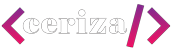






One Comment